
Video marketing has become an indispensable tool for businesses aiming to capture audiences, drive engagement, and rank higher on search engines. However, optimizing your videos for SEO requires a strategic approach and the right tools. This blog will explore the top tools you need for effective video marketing SEO, ensuring your content not only reaches your target audience but also ranks prominently on search engine result pages (SERPs).
What is Video Marketing SEO?
Before diving into the tools, let’s understand what video marketing SEO entails. It’s the process of optimizing video content to improve visibility in search engines and platforms like YouTube. This includes optimizing metadata, thumbnails, keywords, and more, making it easier for audiences to discover your videos.
“90% of marketers report that video marketing has significantly improved ROI, with 87% noting a direct link between video use and lead generation or sales growth (source).”
Essential Tools for Video Marketing SEO
1. TubeBuddy: Your YouTube Assistant
TubeBuddy is a browser extension designed specifically for YouTube creators.
- Features:
- Keyword research tailored for YouTube SEO.
- Competitor analysis for trending topics.
- Bulk video editing for tags and descriptions.
- Why Use It?
It helps you identify high-ranking keywords, optimize your tags, and analyze your competitors to create SEO-optimized video content.
2. VidIQ: Insights for Better Rankings
VidIQ provides actionable insights to optimize YouTube videos effectively.
- Features:
- Keyword score to identify the best-performing keywords.
- Real-time analytics for your videos.
- SEO scorecard to evaluate your optimization efforts.
- Why Use It?
VidIQ empowers you with data-driven insights, ensuring your video content aligns with current trends and search algorithms.
3. SEMrush: Comprehensive SEO Suite
Though primarily a general SEO tool, SEMrush is invaluable for video marketing.
- Features:
- Keyword research tailored for video content.
- Competitive analysis of video campaigns.
- Insights into backlinking strategies for video promotion.
- Why Use It?
SEMrush offers a holistic approach, combining traditional SEO practices with video-specific strategies.
4. Google Trends: Discover What’s Trending

Google Trends is essential for identifying trending topics in your niche.
- Features:
- Insights into trending searches over time.
- Region-specific data for targeted marketing.
- Comparison of different keywords’ popularity.
- Why Use It?
This tool ensures your video topics align with what your audience is actively searching for, maximizing visibility.
5. Canva: Design High-Impact Thumbnails
Thumbnails play a critical role in enticing viewers to click on your video. Canva simplifies the design process.
- Features:
- Easy-to-use templates for YouTube thumbnails.
- Customization options for branding consistency.
- Free and premium plans to suit different needs.
- Why Use It?
An eye-catching thumbnail can significantly improve your click-through rate (CTR), a key factor in video SEO rankings.
6. Rev: Add Captions and Transcriptions
Captions and transcriptions make your videos accessible and improve their SEO value.
- Features:
- High-accuracy transcription services.
- Closed captioning for accessibility.
- Integration with video hosting platforms like YouTube.
- Why Use It?
Search engines index text content from transcriptions, enhancing your video’s discoverability.
7. Ahrefs: Optimize Backlinks for Video Content
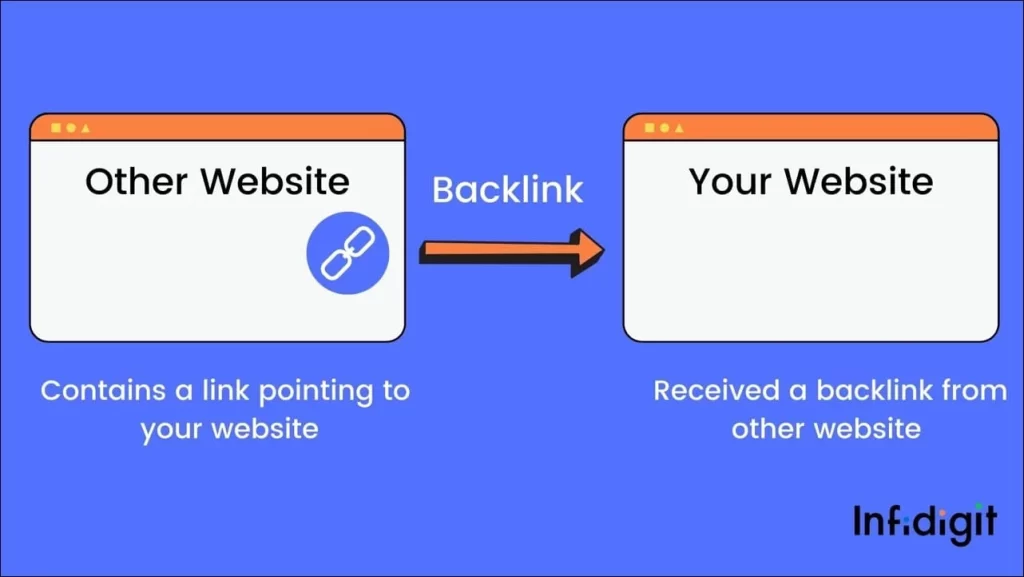
Ahrefs is a powerful SEO tool that can be used to build backlinks for your video pages.
- Features:
- Analyze referring domains for your video content.
- Identify backlink opportunities for video promotions.
- Insights into content gaps.
- Why Use It?
Ahrefs boosts your video rankings by strengthening its backlink profile.
8. Lumen5: Turn Blog Posts into Videos
Lumen5 allows you to repurpose your written content into engaging video formats.
- Features:
- AI-powered video creation based on text input.
- Pre-designed templates for different platforms.
- Easy customization for branding.
- Why Use It?
Repurposing blog content as videos widens your reach and enhances your SEO efforts.
9. Keyword Tool for YouTube
This tool specializes in keyword research for YouTube SEO.
- Features:
- Find long-tail keywords for video optimization.
- Insights into autocomplete suggestions for targeted keywords.
- Language and location-specific results.
- Why Use It?
It’s a dedicated resource for finding highly relevant keywords to rank your video effectively.
10. Wistia: Video Hosting with SEO in Mind
Wistia offers hosting solutions optimized for SEO.
- Features:
- Video SEO tools for embedding metadata.
- Analytics to track engagement and performance.
- Customizable video players for branding.
- Why Use It?
Hosting videos on Wistia allows better control over your content’s SEO than platforms like YouTube.
Bonus Tips for Video Marketing SEO Success
- Optimize Titles and Descriptions: Use target keywords naturally in your video titles and descriptions.
- Leverage Social Media: Promote your videos on platforms like Instagram and LinkedIn to drive traffic.
- Engage with Comments: Engaging with viewers boosts your video’s relevance and ranking.
- Focus on Quality: High-quality, informative videos tend to perform better in search rankings. Consider hiring professional animators. Experienced professionals can bring your vision to life, helping you achieve the perfect balance between creativity and clarity.
“64% of consumers are more likely to make a purchase after watching branded videos (source).”
FAQs
How important are keywords in video marketing SEO?
Keywords are crucial as they help search engines and platforms like YouTube understand your video’s content, improving visibility.
Is it necessary to transcribe videos for SEO?
Yes, transcriptions enhance accessibility and provide additional text for search engines to index, boosting your SEO efforts.
Can I use multiple tools for video marketing SEO?
Absolutely! Combining tools like VidIQ for insights and Canva for design ensures a well-rounded SEO strategy.
Which is better for video SEO: YouTube or self-hosting?
It depends on your goals. YouTube offers massive reach, while self-hosting with platforms like Wistia provides better control over SEO.
How often should I update my video content?
Regular updates or new uploads keep your content fresh and relevant, improving engagement and rankings.
What’s the role of backlinks in video SEO?
Backlinks drive traffic to your video content and signal search engines about its credibility, improving rankings.
Looking to create Video Marketing for your brand?
Eggplain is team of experienced animators with nearly a decade of expertise in collage animations, animated explainer videos, 2D, 3D, and motion graphics. Since 2015, we have positioned ourselves as one of the world’s top animation production companies, consistently delivering outstanding results.
With a portfolio comprising 400+ videos, we have had the privilege of collaborating with well-known brands you see every day, such as Canva, InBody, Delta Electronics, and United Overseas Bank (UOB).

Book Your Free Consultation!
No payment or credit card information required.


