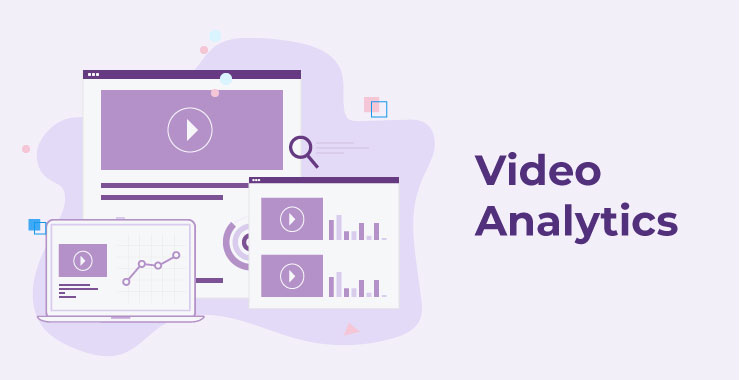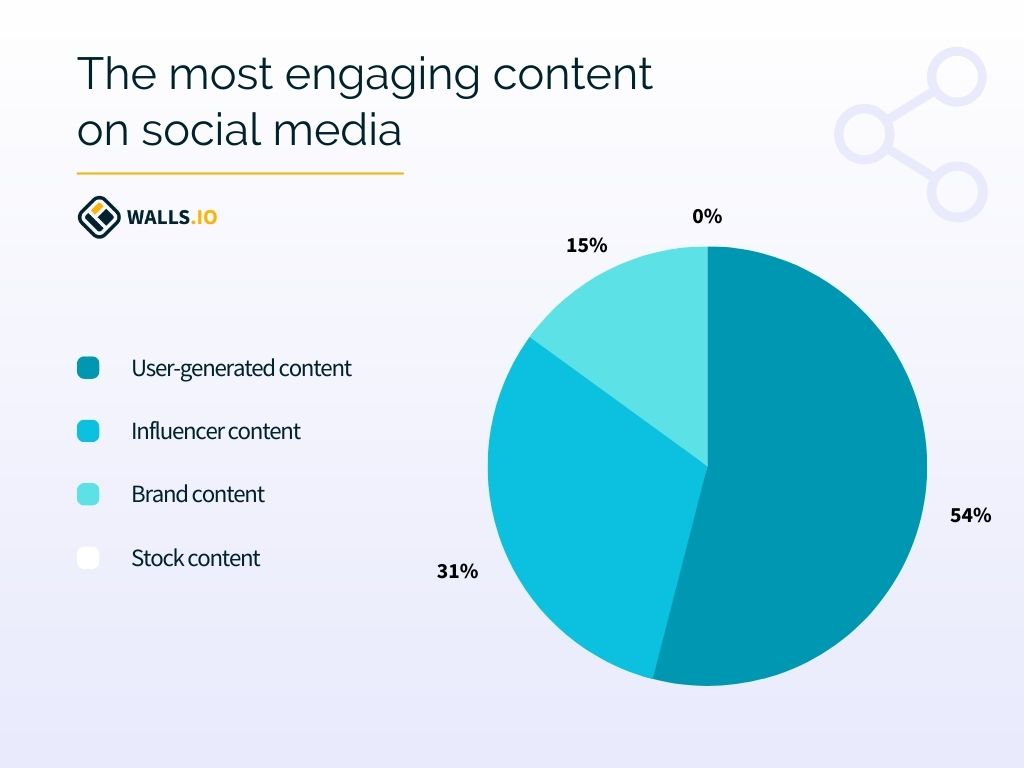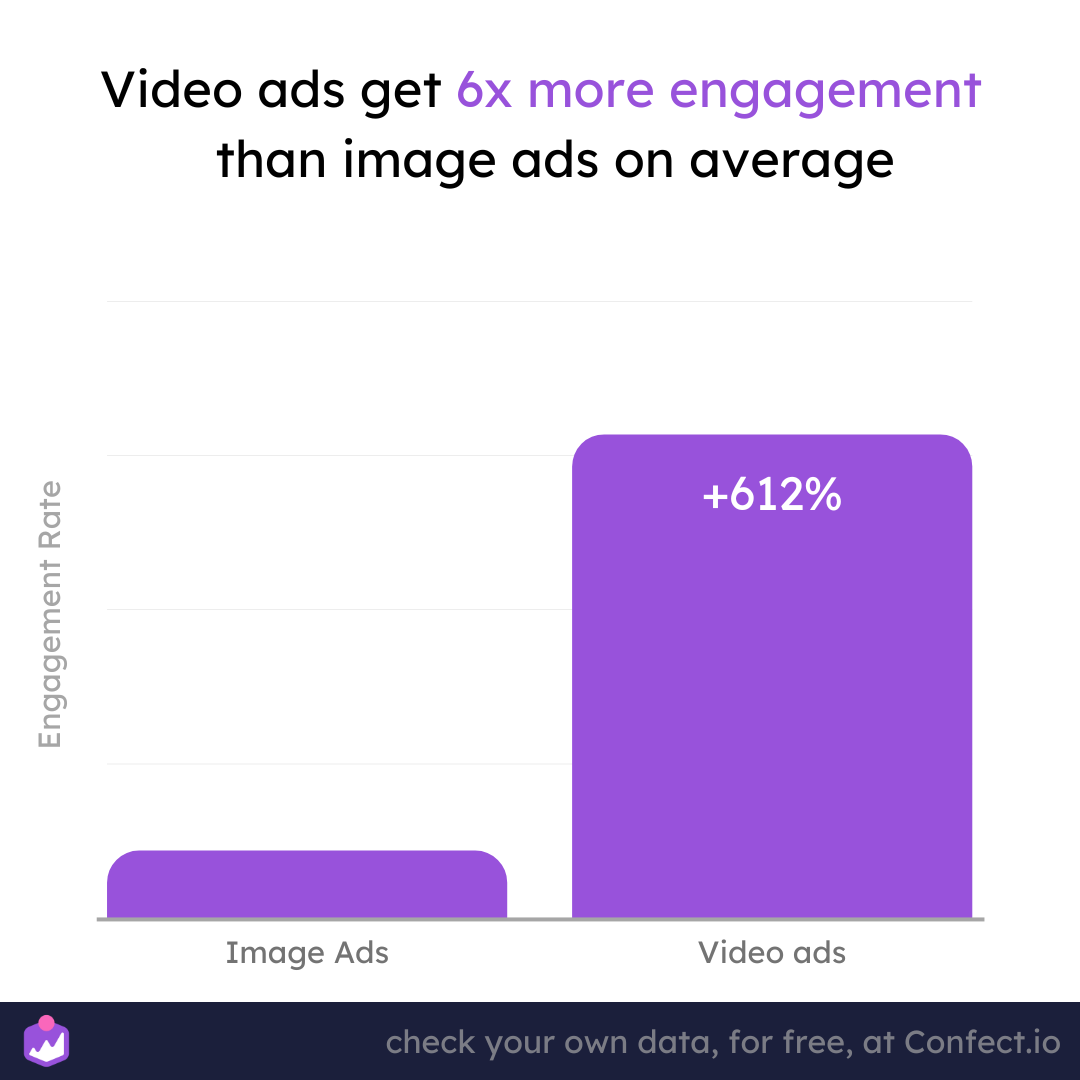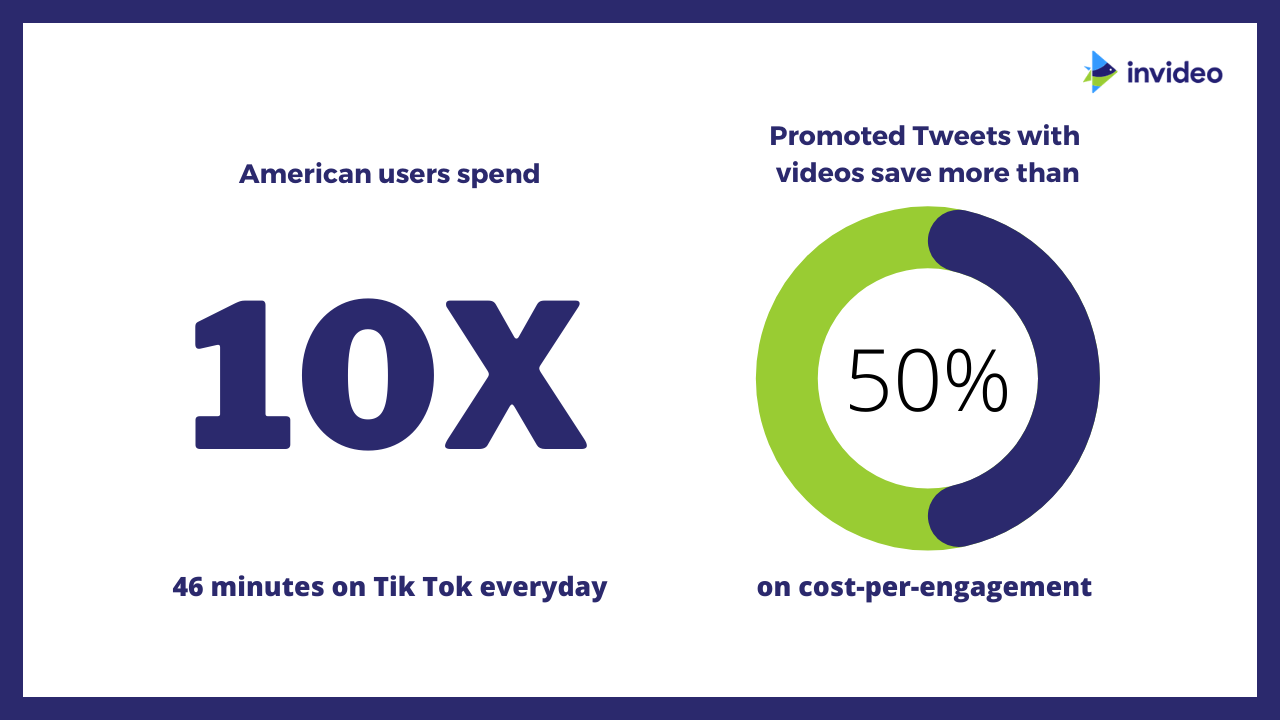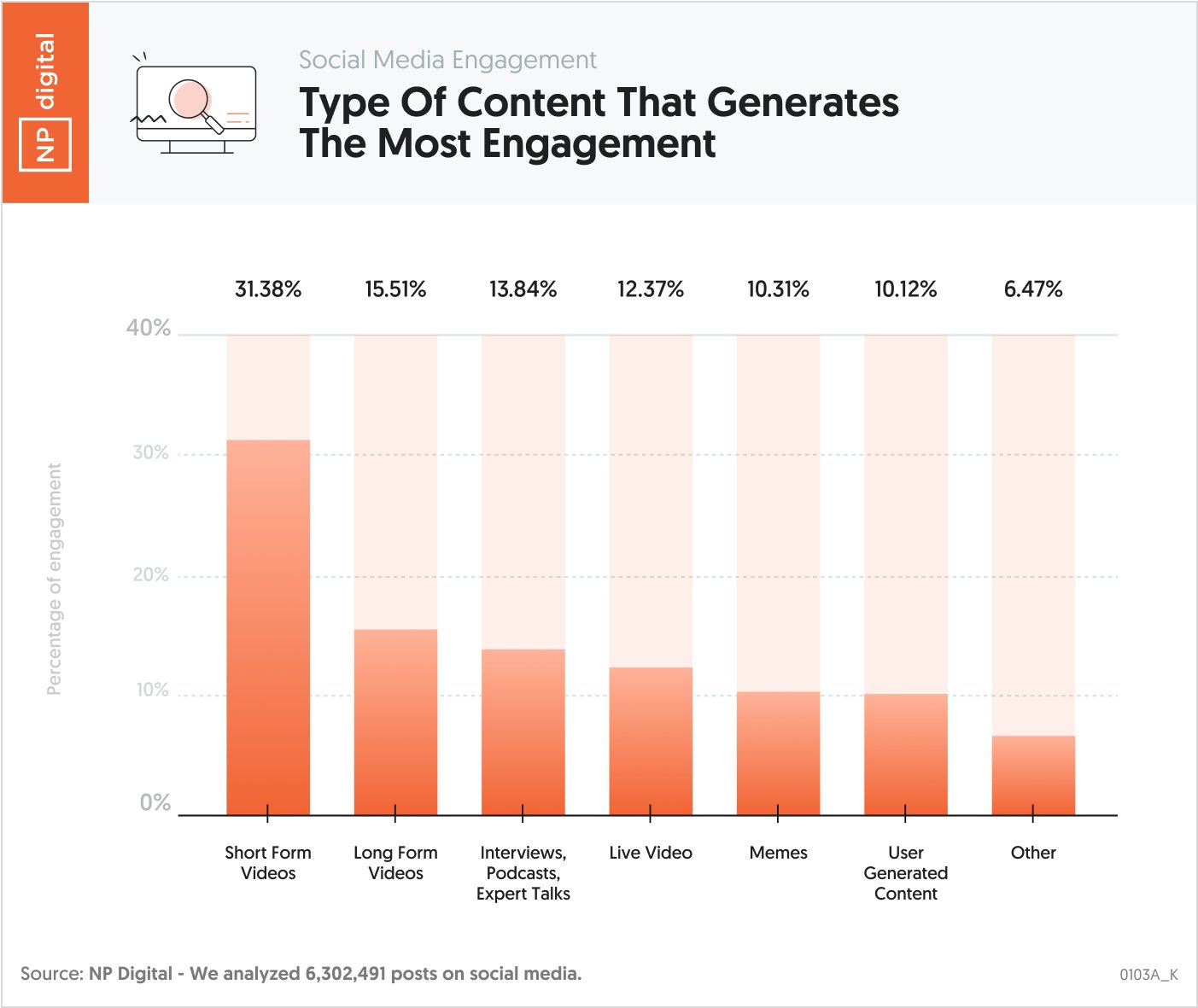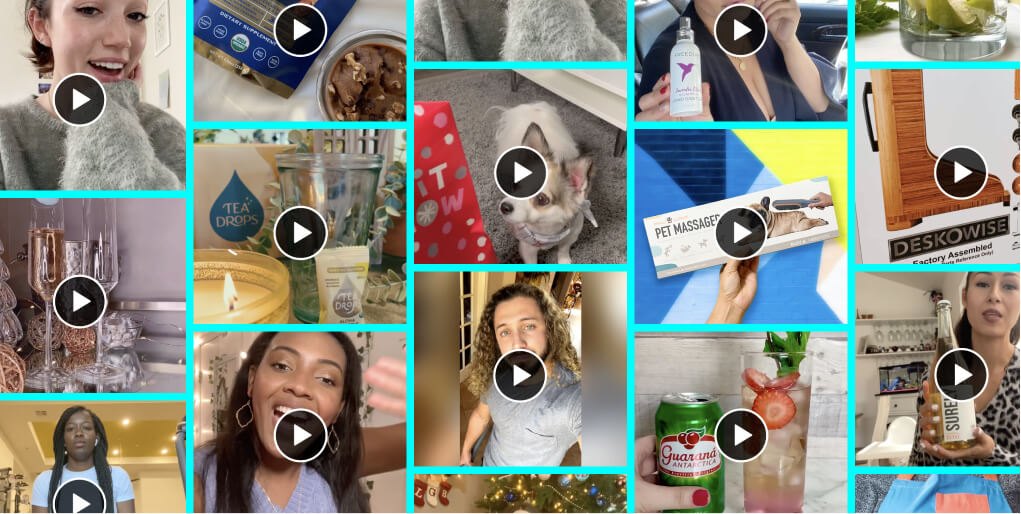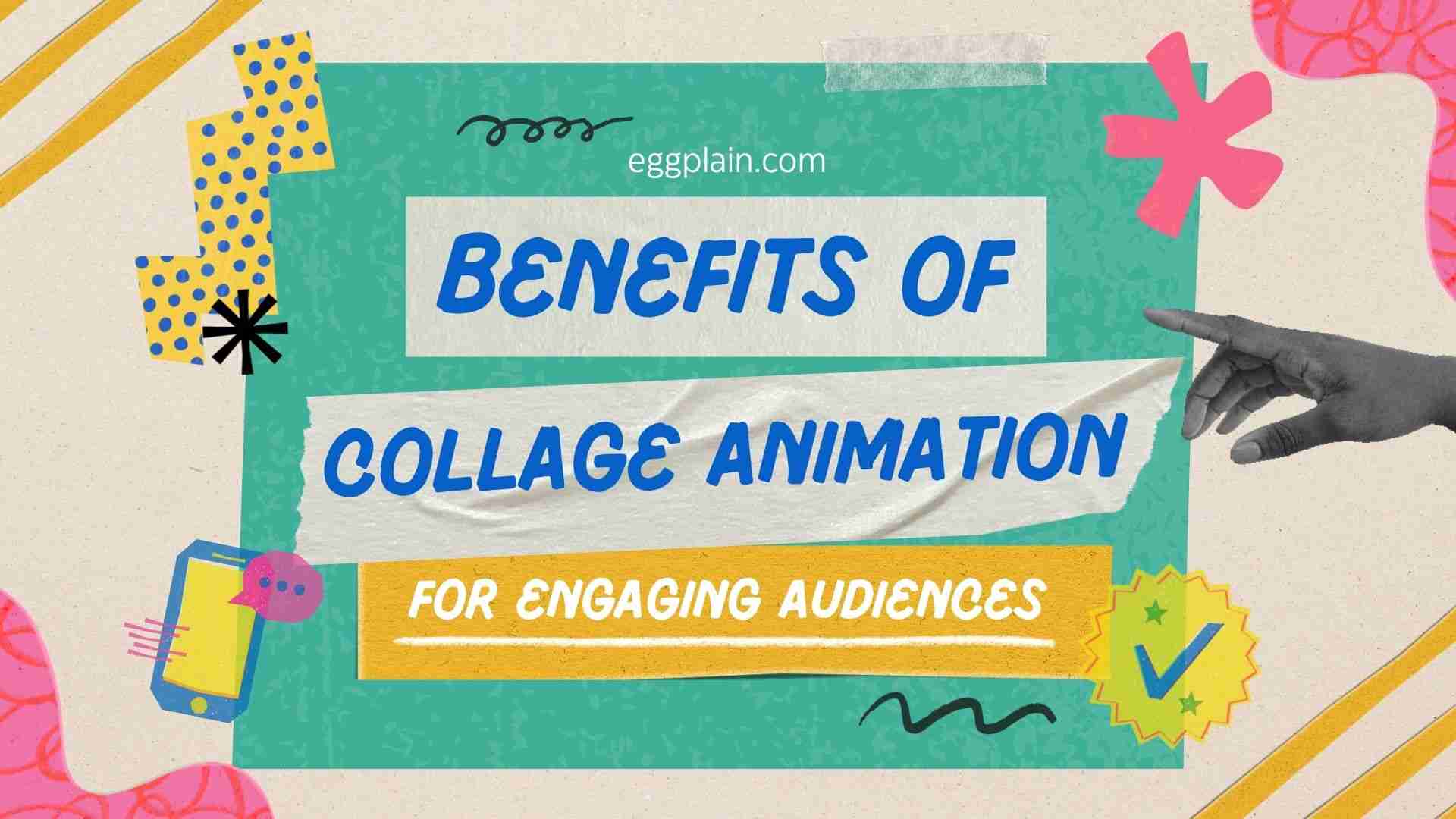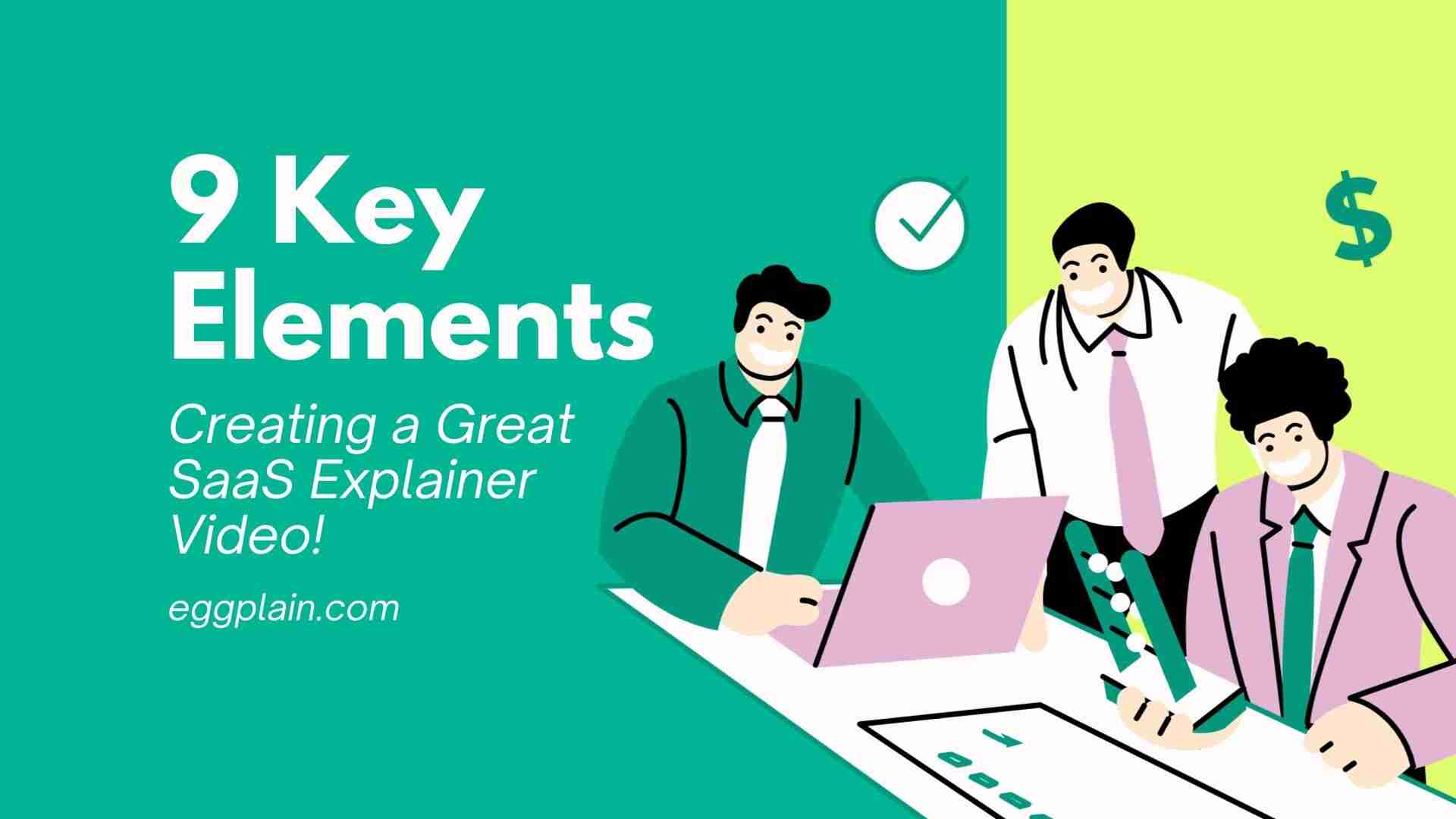In the modern marketing landscape, video marketing has evolved from a luxury to a necessity. With digital audiences consuming video more voraciously than ever, businesses have a unique opportunity to leverage video marketing for incredible returns. However, simply producing videos isn’t enough—maximizing ROI (Return on Investment) through strategic planning and execution is key to seeing the desired impact.
For businesses investing time and resources into video, ensuring those investments are optimized for tangible returns is crucial. When done right, video marketing can be one of the most powerful tools to drive awareness, convert leads, and deepen customer loyalty, directly impacting a brand’s bottom line.
I. Understanding Video Marketing ROI
To maximize returns, understanding what ROI means in the context of video marketing is essential. ROI in video marketing refers to the value generated by video content relative to the cost involved in its production and distribution.
“Brands that use video see a 49% faster revenue growth than non-video users” (source)
Key Metrics to Measure ROI:
- Conversion Rates: Track how many viewers complete desired actions, like signing up, purchasing, or subscribing.
- Engagement Metrics: Views, likes, shares, and comments indicate audience interest and reach.
- Customer Acquisition Cost (CAC) Reduction: Measure how video content impacts the cost of acquiring new customers compared to other marketing strategies.
- Retention and Brand Loyalty: Regularly engaging content can increase customer loyalty and lifetime value.
Why Tracking ROI is Essential: Tracking ROI helps businesses understand what’s working and what isn’t. It allows marketers to adjust their approach, refocus budgets, and continuously refine their strategies for optimal effectiveness.
II. Choosing the Right Type of Video Content for Your Goals
Choosing the right video type is vital to maximize ROI. Different video styles resonate at various stages of the customer journey, and understanding which aligns with your goals will enhance engagement and conversion rates.
Overview of Popular Video Types
- Explainer Videos: Great for simplifying complex products or services.
- Product Demos: Showcase features, functionality, and use cases.
- Customer Testimonials: Build trust and social proof.
- How-To Tutorials: Position your brand as a helpful resource.
- Live Streams: Engage audiences in real-time for Q&As or product launches.
Aligning Video Types with Marketing Goals
- Awareness Stage: Short, brand-centered videos are ideal for capturing attention.
- Consideration Stage: Product demos or tutorials help educate prospects.
- Decision Stage: Customer testimonials and case studies provide the necessary reassurance to close the deal.
III. Crafting High-Quality Videos that Engage
Producing engaging, high-quality videos is a cornerstone of effective video marketing. High production standards elevate perceived brand value, while engaging content keeps viewers interested.
Focus on Storytelling and Value
Successful video marketing balances promotion with genuine storytelling that resonates with audiences. Instead of focusing solely on the product, consider the narrative behind it and why it matters to the audience.
Optimizing for Engagement
Hook viewers in the first few seconds to capture attention immediately. Always include a clear call-to-action (CTA) at the end to encourage further interaction.
Ensuring Professional Production Quality
If you want to ensure your video is of the highest quality, consider hiring professional animators. Experienced professionals can bring your vision to life, helping you achieve the perfect balance between creativity and clarity.
Eggplain is team of experienced animators with nearly a decade of expertise in collage animations, animated explainer videos, 2D, 3D, and motion graphics. Since 2015, we have positioned ourselves as one of the world’s top animation production companies, consistently delivering outstanding results.
With a portfolio comprising 400+ videos, we have had the privilege of collaborating with well-known brands you you see every day, such as Canva, InBody, Ridgid, Delta Electronics, and United Overseas Bank (UOB).
IV. Strategically Distributing Videos to Maximize Reach
A great video will only succeed if it reaches the right audience. Choosing distribution channels and maintaining a consistent publishing schedule can significantly impact visibility and ROI.
Identifying the Right Channels
- Social Media: Platforms like YouTube, Instagram, and LinkedIn each have unique audience segments and content styles.
- Website and Landing Pages: Embedding videos can increase time-on-page and conversions.
- Email Marketing: Including videos in emails boosts click-through rates and engagement.
Creating a Consistent Publishing Schedule
Determine the ideal posting frequency for each platform to keep your audience engaged without overwhelming them. Each channel has its optimal times and frequencies.
Leveraging Paid Promotion
Invest in social media ads, YouTube pre-rolls, or Google Ads to reach broader or targeted audiences.
“Social media posts with video generate 12 times more shares than text and images combined.” (source)
V. Optimizing Videos for SEO
Just like text-based content, video can be optimized on search engines and platforms like YouTube to enhance discoverability.
Keyword Research and Usage
Identify relevant keywords and incorporate them in your video’s title, description, and tags naturally. Tools like Google’s Keyword Planner or Ahrefs can help find popular terms.
Video Thumbnails and Titles
Compelling thumbnails and titles encourage clicks. Ensure that thumbnails are vibrant, with minimal text, and titles are clear yet intriguing.
Using Transcriptions and Captions
Providing captions and transcriptions boosts accessibility and helps with indexing by search engines, improving video searchability.
Embedding Videos in Blogs and Articles
Embedding videos within blog posts can improve page engagement, dwell time, and organic ranking potential.
VI. Analyzing Video Performance to Refine Strategy
Once videos are live, measuring performance is crucial to understand their effectiveness and refine your approach for better results.
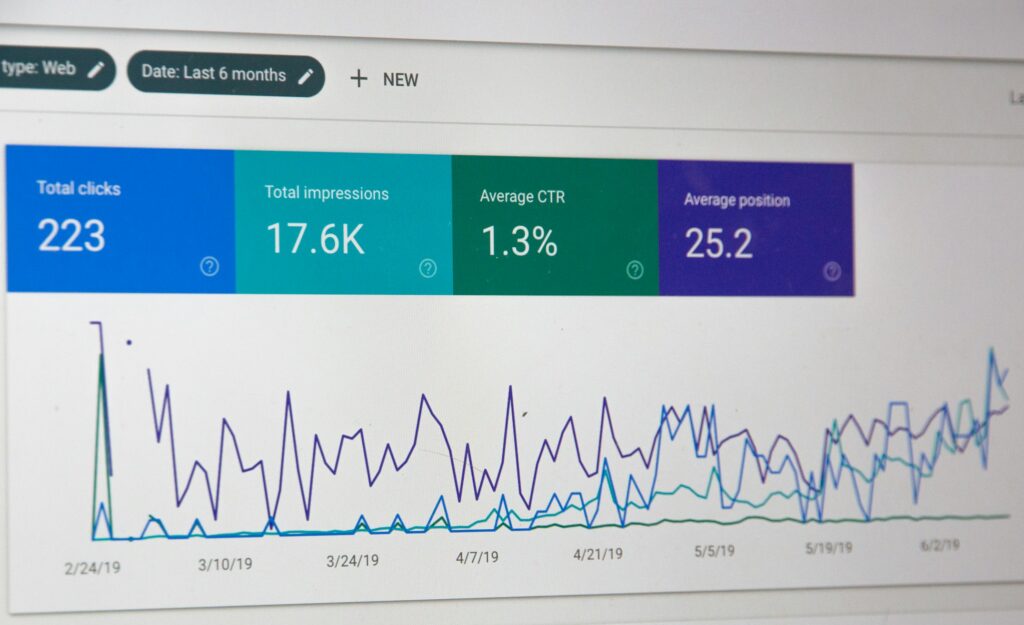
Tracking Performance Metrics
Look at watch times, engagement rates, and click-through rates. These metrics reveal which videos are resonating and where viewers are dropping off.
Using Analytics Tools
Utilize tools like YouTube Analytics, Google Analytics, and platform-specific insights to track key metrics and identify trends.
Refining Strategy Based on Data
Experiment and make adjustments based on performance data—whether it’s content style, posting schedule, or target audience.
VII. Tips for Budget-Friendly Video Marketing
Even without a large budget, brands can effectively leverage video marketing.
DIY Video Production Tips
With smartphone cameras and affordable editing tools, high-quality video production is possible without professional equipment. Tools like iMovie, Adobe Premiere Rush, or free online editors can streamline the editing process.
Maximizing ROI with Limited Budgets
Prioritize high-impact video types and experiment with formats that resonate most with your audience. For instance, customer testimonials often require less production but can be highly effective.
Leveraging User-Generated Content
Encourage users to create and share videos featuring your brand. User-generated content is authentic, cost-effective, and promotes trust.
Conclusion: Video Marketing Boost ROI
Video marketing offers immense potential for boosting ROI if approached strategically. By understanding the nuances of different video types, optimizing for SEO, and continuously tracking performance, brands can maximize their video marketing returns. Start exploring video marketing today, or refine your current strategy for even better results.

Book Your Free Consultation!
No payment or credit card information required.
FAQ
1. How do I calculate video marketing ROI?
To calculate video ROI, subtract the cost of producing and distributing the video from the revenue generated directly from it, then divide by the cost.
2. Which types of video content deliver the best ROI?
Different video types work best for different goals. Explainer videos, product demos, and customer testimonials often provide high ROI due to their impact on conversions and trust-building. For brand awareness, shorter, engaging videos like teasers or live streams can be more effective.
3. How often should I post videos to see good ROI?
Consistency is key, but the frequency depends on the platform and audience. On social media, posting once or twice weekly can maintain engagement, while YouTube often benefits from a weekly schedule. Use analytics to track performance and adjust posting frequency accordingly.
4. How does video SEO impact ROI?
Optimizing videos for SEO (search engine optimization) improves discoverability, which can lead to more views and, ultimately, higher ROI. Use relevant keywords in titles, descriptions, and tags, and include captions and transcripts to boost accessibility and search rankings.
5. Why are video thumbnails and CTAs important for ROI?
Thumbnails are the first impression and often determine if a viewer will click on a video, while a clear call-to-action (CTA) encourages viewers to take the next step, like visiting a website or subscribing.