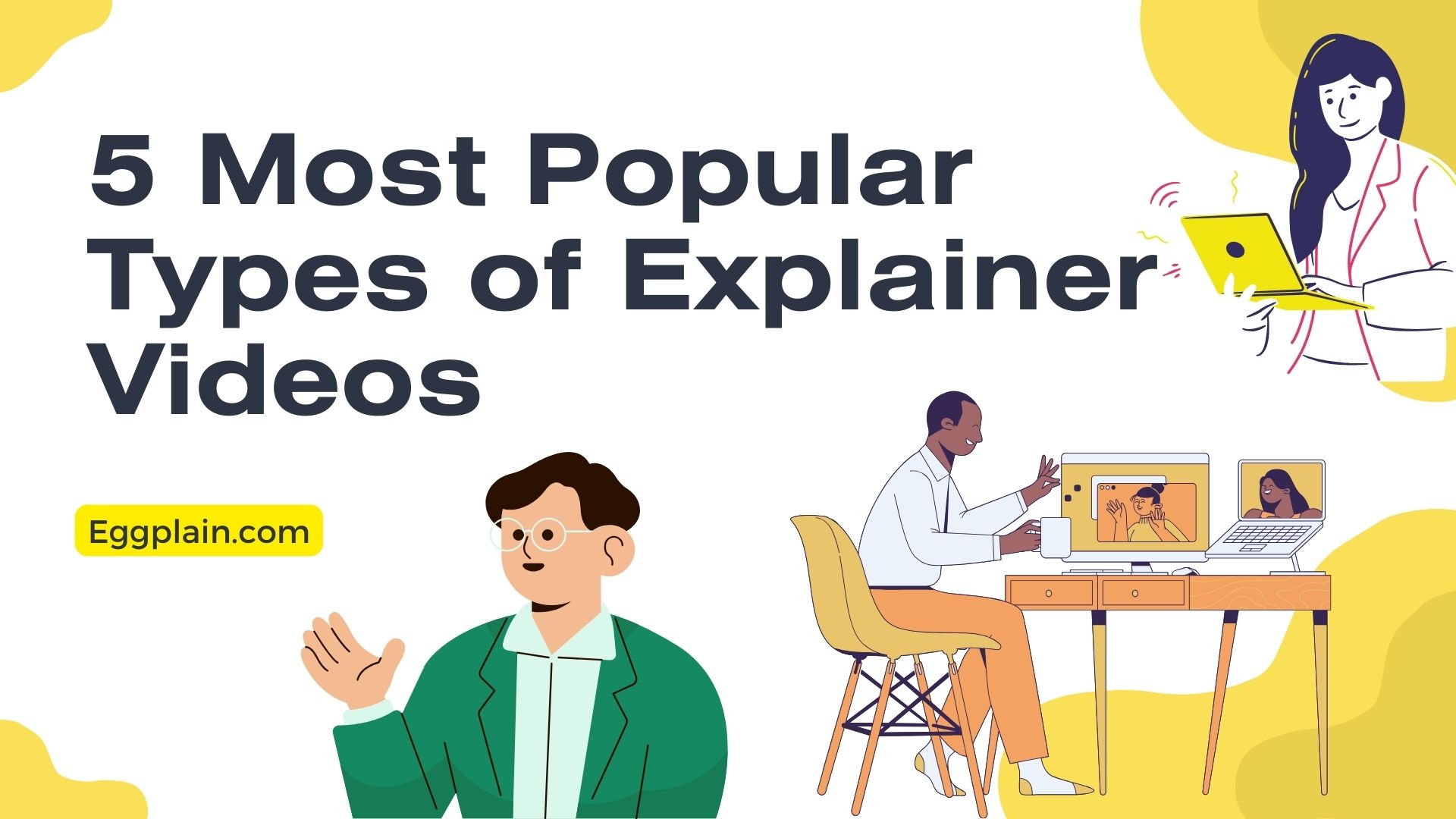
Different explainer video types offer different benefits, and it’s important to choose a type that suits the nature of the product and the target audience.
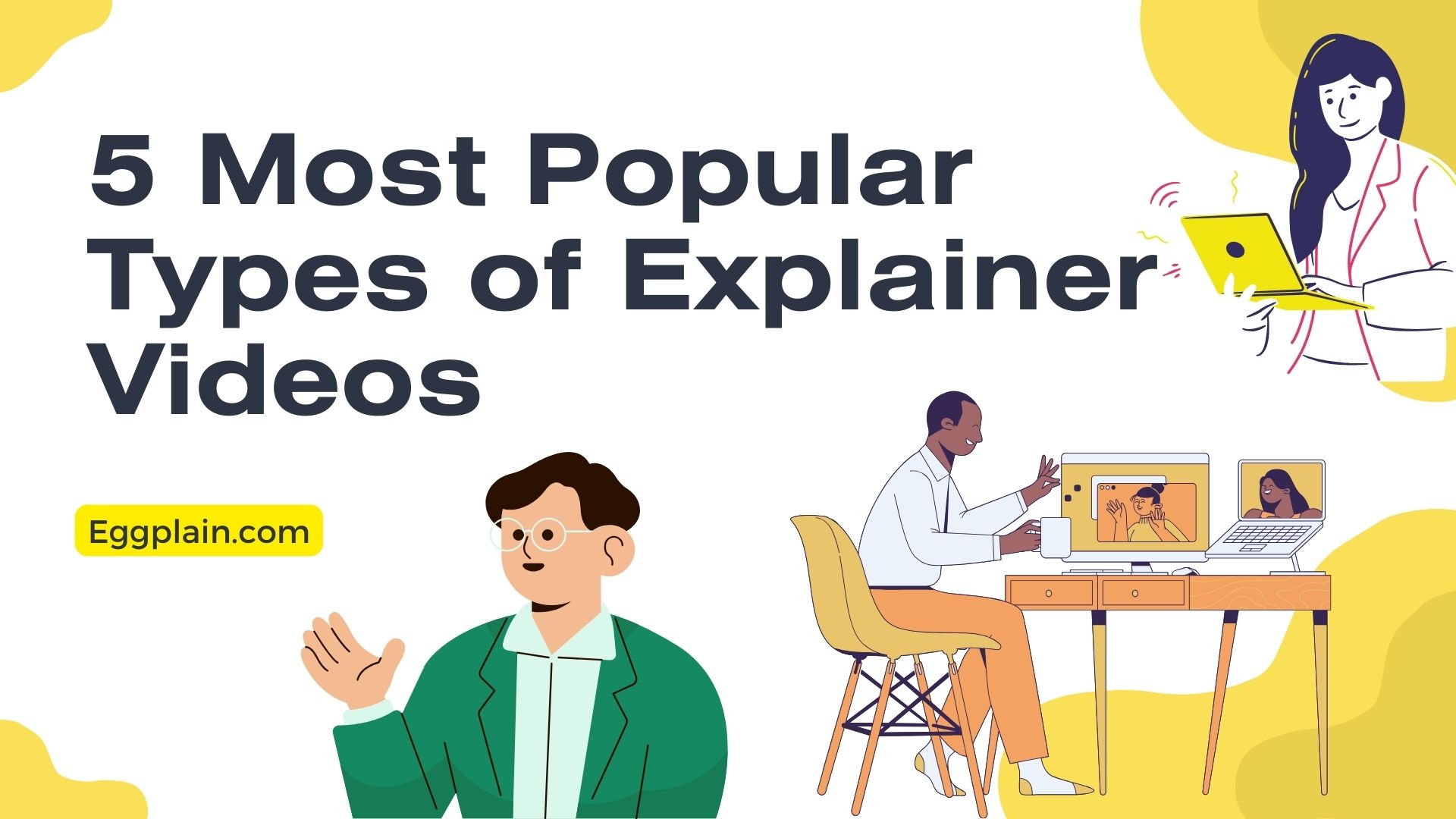
Different explainer video types offer different benefits, and it’s important to choose a type that suits the nature of the product and the target audience.
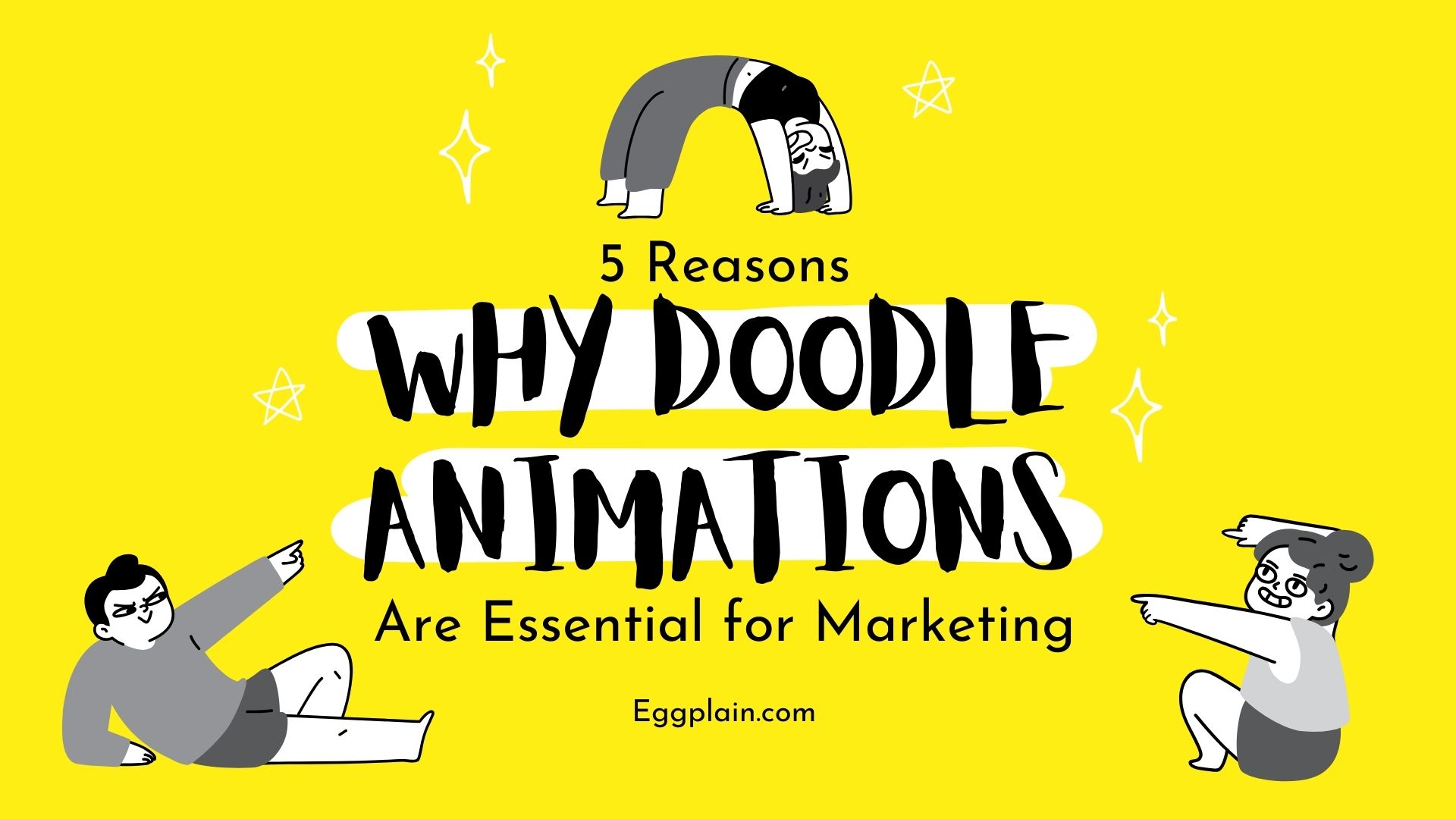
Businesses are looking for ways to stand out from the competition, in today’s fast-paced digital world. Small businesses, especially, need to be creative with their marketing strategies. And undoubtedly, one of the most effective and affordable ways to do this is by using doodle animations.
Google has been known to use doodles on its homepage to commemorate special events or holidays. These doodles often feature fun designs that engage users and add a touch of personality to the search engine. With such a large and influential company utilizing doodles, it’s clear that they can be an effective tool.
Doodle animations are short, animated videos that use hand-drawn images and text to tell a story or explain a concept. Not only that but also typically accompanied by a voiceover that provides additional context and explanation.
They are effective because they combine visual and auditory cues to create a memorable and engaging experience for the viewer.
There are many reasons why small businesses should consider using doodle videos to enhance their marketing strategies. And here are just a few:
Now we know why doodle animations are crucial for marketing strategies. These engaging and memorable videos use hand-drawn illustrations to explain complex concepts simply. They are also cost-effective, quick to produce, and easily shared on social media platforms, making them ideal for small businesses.
Eggplain is a team of professional illustrator and animator here to work with you. We create a customized Animated Video that’s tailored to your specific needs and goals. We’ve helped countless businesses just like yours, so let’s chat and see how we can help take your business to the next level!

Tell us about your project, and our team will get back to you within 12 hours.

Explainer videos are a popular way to communicate your product or service in a way that is easy to understand in a short amount of time
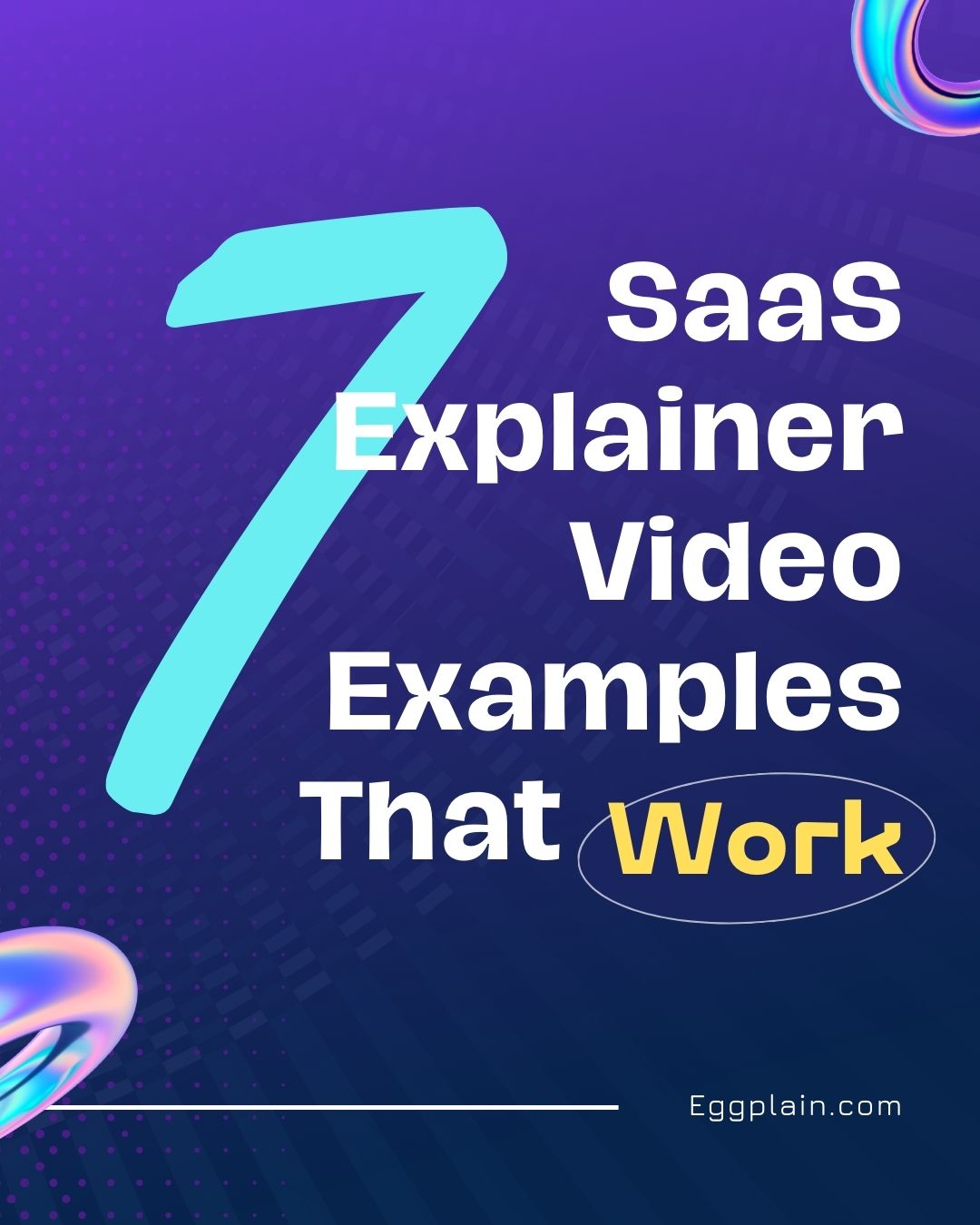
In the dynamic landscape of digital marketing, SaaS companies are constantly seeking innovative ways to explain their software solutions to potential customers. Enter explainer videos – short, compelling, and visually captivating animations that simplify complex concepts. In this article, we’ll delve into the world of SaaS explainer videos and showcase 7 outstanding examples. From captivating narratives to stunning visuals, these videos effectively engage, educate, and convert viewers.
Let’s dive into the impressive world of SaaS explainer videos that captivate audiences with their creativity, clarity, and conversion-focused content:
InBody test is a non-invasive, quick, and accurate body composition analysis that provides a detailed breakdown of your weight in terms of muscle, fat, and water. The video utilize drawn version of the real software, making it easy to understand and straight to the point.
Creative Mail is an intelligent email editor that helps create email marketing campaigns right from WordPress Admin Dashboard. The video uses creative and abstract animation to illustrate how the product works. Supported with soft spoken narrator, upbeat background music, and playful sound effect, the video able hold the viewers attention until the very end.
Slack is a cloud-based freemium cross-platform instant messaging service. The explainer video tackles email versus Slack in an innovative way. With vibrant animations and a touch of humor, the video showcases the frustrations of traditional communication systems and introduces Slack as the game-changer, to get more work done.
Asana is a web and mobile “work management” platform designed to help teams organize, track, and manage their work. Asana’s explainer video combines simplicity and sophistication. Through a blend of sleek visuals and concise narration, the video highlights how the software simplifies the communication process, empowering teams to do more with less effort.
Dropbox is a file hosting service that offers cloud storage, file synchronization, personal cloud, and client software. Through dynamic animations and vibrant colors, the video tells the real story of what Dropbox does to generate a sense of excitement about working for Dropbox.
DocuSign eSignature is document signing software that you can use to legally and securely collect approvals online in minutes. It showcases real-life challenges and seamlessly demonstrates how DocuSign eSignature solution addresses them. The video’s conversational tone and relatable situations resonate with viewers.
Microsoft Loop is an online collaboration platform as an addition to Microsoft 365 suite of apps. The video uses a variety of colors, shapes, and 3D animation to create a visually appealing and engaging experience. Reflecting the potential of Loop to improve teamwork and collaboration.
These exceptional SaaS explainer video examples highlight the profound impact of visual storytelling in the tech world. By simplifying intricate concepts and showcasing real-life benefits, these videos have the potential to turn curious viewers into enthusiastic customers. Incorporating such videos into your marketing strategy can yield higher engagement rates, increased brand awareness, and ultimately, greater conversions.
SaaS explainer videos serve as powerful marketing tools. They simplify complex ideas, engage viewers, and showcase your software’s value proposition in a memorable way. This can lead to increased customer understanding and higher conversion rates.
An effective SaaS explainer video should have a clear problem-solution narrative, highlight key features, demonstrate how the software works, and emphasize the benefits users can gain. Keeping the video concise and engaging is crucial.
Absolutely. SaaS explainer videos can be tailored to different audiences by adjusting the tone, style, and messaging. Whether you’re targeting tech-savvy professionals or newcomers to the industry, explainer videos can effectively communicate your software’s value.
You can track the success of your SaaS explainer video through metrics like view count, engagement rate, click-through rate, and conversion rate. Analyzing these metrics will provide insights into how well the video is resonating with your audience.
Yes, you can create your own SaaS explainer video using various online tools and software. However, for a more professional and polished result, consider hiring a video production company that specializes in creating explainer videos.
A successful SaaS explainer video combines a clear and concise script, visually appealing animations, relatable scenarios, and a compelling call to action. It should effectively address the pain points of your target audience and offer a solution that resonates.
SaaS explainer videos are more than just marketing assets; they are compelling narratives that have the potential to transform how audiences perceive and engage with your software solutions. As you embark on your journey to create impactful SaaS explainer videos, keep in mind the examples shared here – they demonstrate the art of blending creativity, clarity, and conversion.
Eggplain helped countless businesses just like yours, we create custom Saas explainer video that’s tailored to your specific needs and goals. So let’s chat and see how we can help take your business to the next level!

Tell us about your project, and our team will get back to you within 12 hours.

Explainer videos have become a pivotal tool for SaaS companies to convey their value proposition effectively. These concise, visually appealing, and informative videos provide a clear understanding of complex software concepts, enabling businesses to engage potential users and increase conversions. In this article, we’ll delve into the world of Explainer Video for Saas, exploring its benefits, creation process, and strategies to make your SaaS product stand out.
In today’s dynamic digital landscape, businesses are constantly seeking innovative ways to engage their audience and deliver their message effectively.
One such groundbreaking method that has taken the marketing world by storm is the Explainer Video for SaaS (Software as a Service). This article aims to delve into the intricacies of explainer videos, their role in the SaaS industry, and how they can be a potent tool to elevate your brand’s online presence and drive conversion rates.
In the realm of SaaS, where software solutions are offered over the cloud, the competition is fierce, and distinguishing your product from the rest is paramount. This is where explainer videos step in as a game-changer.
They allow SaaS companies to effectively communicate the unique value propositions of their products, which can be intricate and technical in nature, in an easy-to-understand format. By breaking down the features, benefits, and use cases, explainer videos bridge the comprehension gap and establish a connection with potential customers.
One of the most significant challenges SaaS companies face is explaining complex technical concepts to a non-technical audience. Explainer videos serve as the bridge between intricate technology and layman understanding. By utilizing relatable metaphors, straightforward language, and illustrative graphics, these videos simplify even the most intricate features of your SaaS offering.
The ultimate goal of any SaaS marketing effort is to drive conversions. Explainer videos contribute remarkably to this objective. Studies have consistently shown that websites featuring explainer videos experience higher conversion rates compared to those without. The combination of auditory and visual stimuli enhances viewer engagement, and an engaged viewer is more likely to take the desired action, whether it’s signing up for a trial, subscribing to a service, or making a purchase.
Beyond their direct impact on audience engagement and conversion rates, explainer videos can significantly enhance your website’s SEO performance. Search engines, especially Google, prioritize websites with multimedia content. When an explainer video is embedded on your landing page, it increases the average time visitors spend on your site, which is a positive signal to search engines that your content is valuable and relevant. Additionally, videos are more likely to be shared on social media, generating backlinks and further boosting your SEO efforts.
Creating an Explainer Video for Saas is just the beginning. To ensure its effectiveness, consider these proven strategies:
Hook your audience from the start by showcasing the core benefits of your SaaS product within the first few seconds. Use attention-grabbing visuals and concise messaging to communicate why your software matters.
Bridge the gap between your product and its real-world applications. Use relatable scenarios that depict common problems your target audience faces and demonstrate how your software provides the solution.
Attention spans are shorter than ever, so keep your Explainer Video for Saas concise. Aim for a length of 60-120 seconds to deliver the most impactful message without losing your viewer’s interest.
Build trust and credibility by incorporating social proof. Showcase customer testimonials, case studies, and success stories to reassure potential users that your SaaS product delivers on its promises.
In today’s mobile-driven world, ensure your Explainer Video for Saas is optimized for various devices and screen sizes. A seamless mobile experience can significantly boost user engagement.
Guide viewers on what to do next by ending your video with a clear call-to-action. Whether it’s signing up for a free trial, downloading a resource, or visiting your website, make the next step easy to follow.
After launching your Explainer Video for Saas, monitor its performance closely. Use analytics to track engagement, conversion rates, and user behavior. Based on the insights gained, refine your video or strategy for continuous improvement.
Creating an Explainer Video for Saas can vary in cost, depending on factors like video length, animation complexity, and production quality. On average, you can expect to invest anywhere from $1,500 to $3,000 for a professional-quality video.
Absolutely! If you have the necessary skills and resources, creating an Explainer Video for Saas in-house is a viable option. However, it’s essential to maintain high production standards to ensure the video’s effectiveness.
The ideal duration for an Explainer Video for Saas is around 60-120 seconds. This timeframe allows you to deliver a concise and engaging message without overwhelming the viewer.
Promote your Explainer Video for Saas across multiple channels, including your website, social media platforms, email campaigns, and relevant online communities. Collaborate with influencers or industry partners to expand your video’s reach.
Absolutely! Translating your Explainer Video for Saas can help you tap into global markets. Ensure accurate translation and consider cultural nuances to make the video resonate with international audiences.
Even if your SaaS product has complex features, an Explainer Video can simplify them through visuals and straightforward explanations. Focus on the key benefits that your product brings to users.
If you’re looking to stay ahead in the competitive SaaS landscape and amplify your brand’s visibility, incorporating explainer videos into your marketing strategy is a must.
These engaging, concise videos have the power to simplify complexities, drive conversions, and boost your website’s SEO performance. Harness the potential of explainer videos to convey your SaaS product’s value proposition effectively and leave a lasting impact on your audience.
Eggplain is a team of professional illustrator and animator here to help. We create a customized explainer video that’s tailored to your specific needs and goals. We’ve helped countless businesses just like yours, so let’s chat and see how we can help take your business to the next level!

Tell us about your project, and our team will get back to you within 12 hours.

Starting a new venture can be exhilarating, but it also comes with its fair share of challenges. One of the key challenges that startups face is effectively conveying their business idea to potential customers, investors, and partners. This is where explainer videos step in as a game-changer for startups.
A study by Wyzowl in 2023, found that 89% of people were convinced to buy a product or service after watching a brand’s video. In this article, we’ll delve into the world of explainer videos for startups and discover how they can significantly impact your business growth.
An explainer video is a short, creative, and engaging video that introduces your startup, explains your products or services, and communicates the value you bring to your customers. It distills complex concepts into easy-to-understand visuals, making it an ideal tool for startups to convey their message efficiently. Here is more in-depth article if you want to learn everything about explainer video.
Explainer videos offer startups a range of benefits. They grab the viewer’s attention, clarify your business proposition, and drive engagement. In a world saturated with information, an explainer video helps your startup stand out and make a memorable impression, which is crucial for attracting potential customers and investors.
Before creating an explainer video, it’s vital to understand your target audience’s pain points, preferences, and needs. Tailor your video’s content to address these aspects effectively.
A well-crafted storyline is the heart of an explainer video. It should take the viewer on a journey that resonates with their emotions and leaves them eager to learn more about your startup.
Highlight what sets your startup apart from the competition. Clearly communicate the unique value you bring to the market and how your products or services can solve your audience’s problems.
Attention spans are short, so keep your video concise. Engage your audience from the beginning and maintain their interest throughout the video.
Explainer videos come in various styles, each catering to different audiences and messages.
Animated videos use vibrant visuals to simplify complex ideas. They offer flexibility in storytelling and can create a whimsical or professional tone, depending on your brand.
Live-action videos feature real people, places, and products. They lend authenticity to your message and are excellent for building a personal connection with the audience.
Whiteboard animations are engaging and educational. They involve a hand drawing images and text on a whiteboard-like background, making it feel like the viewer is being taught in real-time.
Screencast videos are perfect for showcasing software or digital products. They give the audience a firsthand view of how your product works and its benefits.
Clearly define the purpose of your video and the core message you want to convey. Are you introducing a new product? Explaining a complex concept? Focus your video’s content on this purpose.
Write a script that flows well and aligns with your storyline. Create a storyboard to outline each scene’s visual elements, ensuring a cohesive and engaging flow.
Choose a visual style that matches your brand identity and resonates with your target audience. The style should complement your message and keep viewers engaged.
The voiceover sets the tone for your video. Pick a voice that suits your brand and conveys the emotions you want to evoke in your audience.
Bring your storyboard to life through animation. Use high-quality visuals that align with your brand’s aesthetics.
Music enhances the viewer’s experience. Select background music that complements the mood and pace of your video.
Before finalizing your video, review it carefully. Ensure that the visuals, voiceover, and music are in sync, and the message is conveyed effectively.
Once your explainer video is ready, it’s time to share it with the world. To measure the effectiveness of your explainer video, track metrics such as views, engagement, conversions, and leads generated. Avoid overwhelming your audience with too much information. Keep your video concise and focused on your main message.
The ideal length for an explainer video is around 60 to 90 seconds. This duration is short enough to maintain viewer interest while conveying essential information.
Animated explainer videos use visually appealing graphics, vivid colors, and creative storytelling to simplify complex ideas, making them easier for viewers to understand and remember.
Yes, you can create an explainer video on a budget using online tools and software. However, for a more professional touch, consider collaborating with experts in video production like us.
While it’s important to address the problem your audience faces, the script should predominantly focus on how your startup’s solution can effectively solve that problem.
Platforms like YouTube and Vimeo provide analytics that track views, engagement, and other key metrics. Additionally, you can integrate tracking tools on your website to monitor user interactions with the video.
In today’s fast-paced digital world, the world of explainer videos continues to evolve. Interactive videos, personalized experiences, and immersive technologies are some of the trends to watch out for. A captivating explainer video can be the key to unlocking your startup’s success. By effectively communicating your value proposition and engaging your audience, you’re laying the foundation for growth and recognition.
Eggplain is a team of professional illustrator and animator here to help. We create a customized explainer video that’s tailored to your specific needs and goals. We’ve helped countless businesses just like yours, so let’s chat and see how we can help take your business to the next level!

Tell us about your project, and our team will get back to you within 12 hours.

Creating fun and engaging whiteboard videos is a great way to stand out from the competition, while staying within budget. Whiteboard videos are easy to create, and they add a personal touch to your brand, making it more relatable and memorable to your audience.
In this article, we will take a comprehensive look at the process of creating fun and engaging whiteboard videos that will help you stand out from the competition.
Creating a whiteboard video may seem like a daunting task, but it doesn’t have to be. Here are some tips to help you get started:
Here are some additional tips to help you create successful whiteboard videos:
Creating fun and engaging whiteboard videos is a great way to add personality and flair to your brand. By following these tips and best practices, you can create a whiteboard video that will capture the attention of your audience and help you stand out from the competition.
Eggplain is a team of professional illustrator and animator here to work with you. We create a customized Animated Video that’s tailored to your specific needs and goals. We’ve helped countless businesses just like yours, so let’s chat and see how we can help take your business to the next level!

Tell us about your project, and our team will get back to you within 12 hours.

By incorporating a variety of different types of content – such as live-action footage, animation, and graphics – mixed media video offers a unique and dynamic viewing experience that captures your audience’s attention and keeps them interested.

“According to a survey conducted by Biteable, a staggering 74% of marketers affirm that video content offers a superior ROI compared to static imagery.”
Are you considering the creation of an explainer video for your business? Explainer videos prove to be exceptional tools for enhancing your return on investment (ROI).
If you find yourself navigating the realm of explainer videos for the first time, fear not. This article is your comprehensive guide through the step-by-step process of how to create an explainer video.
Our journey begins with script writing, specifically the narrative script intended to be voiced by an actor if required. This differs from mere scene suggestions or ideas. While crafting the script, you can envision how each scene will unfold. Typically, for projects like this case study, we enlist the expertise of our professional copywriter partner.
For this particular project, our goal was a concise 60-second duration with a relaxed, conversational tone to avoid sounding overly ‘salesy.’ The script-writing and editing phase typically spans 2-3 days.
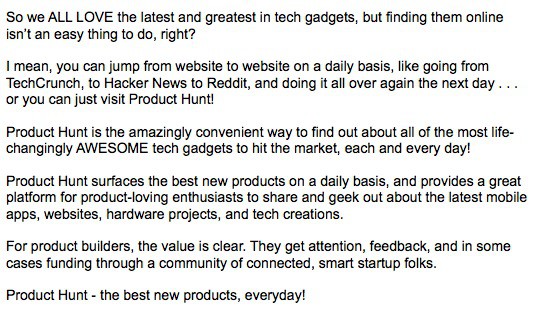
Once the script lays the foundation, we move on to another critical aspect—the visual style. Before diving into the full storyboard, we create a mock-up, a sample scene from the script showcasing how the visuals will appear in the video. This preliminary step ensures satisfaction with the visual direction before proceeding further.
For a glimpse of animation styles we’ve employed in previous projects (character animation, motion graphics, whiteboard, typography/infographics, screencast, live footage editing, etc.), you can explore our explainer video portfolio. After experimenting with different approaches, we settled on a specific style during this 1-2 day phase.

With the foundational elements in place, we advance to creating the complete storyboard. If the term is unfamiliar, a storyboard is a graphic organizer displaying illustrations or images in sequence, facilitating the pre-visualization of a motion picture, animation, motion graphic, or interactive media sequence.
At this stage, our focus is ensuring the script translates appropriately through visual representation. This crucial step takes approximately 4-6 days, contingent on script length.

Simultaneously with the storyboard process, we collaborate with our voice actor partner to record the voiceover. Before selecting the voice actor, we present a variety of examples to our client, allowing them to choose the preferred tone and reading style.
For this specific project, an upbeat, relaxed reading style was the goal. It’s imperative to confirm no script changes will occur in the future before commencing recording. This phase spans 2-3 days, depending on voice actor availability.
The final and pivotal step is animation—bringing the illustrations to life. Animating the storyboard is the most intricate and time-consuming part of the process. Upon closer inspection, numerous elements come to life—objects, texts, character movement, background, and transitions, to name a few.
Beyond the surface, we synchronize the illustrations’ animation with the voiceover’s speed and timing. In certain instances, adjustments to the voiceover may be necessary, such as pausing the audio manually to allow more time for the animation to complete.
Additionally, sound effects are incorporated to complement the on-screen actions, including popping sounds, clicks, typing, and more. Background music, aligned with the video’s tone, is added to emphasize the mood. The animation and sound editing phase spans 6-8 days, contingent on video length.
In the realm of animated explainer video production cost, businesses face a crucial decision between hiring professionals and adopting a do-it-yourself (DIY) approach. Hiring professionals from animation agencies offers distinct advantages, including expertise, efficiency, comprehensive services, and the ability to customize animations to align with a brand’s identity. However, this comes at a cost, both financially and in terms of potential communication challenges and reduced creative control.
On the other hand, the DIY route presents cost savings, greater creative control, and flexibility in timelines. Yet, it comes with its own set of challenges, such as a steep learning curve, time-consuming processes, and concerns about maintaining quality without professional expertise.
Ultimately, the chosen approach—whether hiring professionals or opting for a DIY strategy—should be driven by a careful consideration of budget considerations while ensuring the selected method aligns with the creative vision and overall goals of the business.
“The objective remains the creation of compelling, effective animated explainer videos that resonate with the target audience, regardless of the chosen production path.”
Crafting an explainer video is a meticulous process, involving crucial steps such as script writing, determining visual style, storyboarding, voiceover recording, and animation. Each stage demands careful consideration and attention to detail to ensure the final product effectively conveys the intended message. While the entire process may span several weeks, the impact on a business’s marketing efforts can be substantial, given the proven superior ROI of video content compared to static imagery.
If you are considering creating an animated explainer video for your business, our team is here to work with you. We’ve helped countless businesses just like yours in creating handmade explainer videos that is tailored to your specific needs and goals. So, let’s chat and see how we can help take your business to the next level!

Tell us about your project, and our team will get back to you within 12 hours.

When trying to create a video that explains the details of your product or service, the question of optimal length may come to mind. Perhaps you believe that including a vast amount of information in the video would be advantageous, or since you have devoted a substantial amount of resources towards creating it, you might as well make it as lengthy as possible. While this may occasionally be appropriate, I would like to offer my perspective on the ideal length for an explainer video based on my extensive experience in the field, long before such videos became popular.
But before we dive into that topic, I recommend that those interested in creating an explainer video but unsure of where to start consult our extensive guide, which can be found here: What is Explainer Video (Ultimate Guide).
Returning to the issue at hand, I view explainer videos as akin to movie trailers or teasers. In a trailer, it is unwise to reveal everything to the audience. Spoiling the conclusion or divulging the plot would be counterproductive. Instead, the goal is to seize the viewer's attention by divulging as little as possible in the shortest amount of time possible, ideally leaving them eager and excited for the movie's release.
The same principle applies to explainer videos. As they are intended to reach a broad audience, they should communicate the essence of your product or service in a succinct manner that anyone can comprehend quickly. Your aim should be to provide a rapid explanation of how your product or service solves the audience's problem and inform them of where they can learn more if they so choose.
[embedyt]https://www.youtube.com/watch?v=RqkOdUXS1RY[/embedyt]
You may be tempted to showcase features, compare your offering to similar products, or provide a detailed rundown of the process. While these elements are important, I suggest that you create separate in-depth videos to address them. Such content would be most beneficial to individuals who are seeking specific information.
In this day and age, people are "trained" to be less patient and have shorter attention spans. Social media platforms such as Facebook, Twitter, and Instagram constantly interrupt them. Additionally, they tend to prefer spending more time watching videos on YouTube and streaming services like Netflix. Therefore, it is imperative that explainer videos be brief and to the point.
[embedyt]https://www.youtube.com/watch?v=ut-MJUKCHCE[/embedyt]
Based on engagement data, it is recommended that YouTube videos last no more than 2 minutes. Facebook videos last no more than 1 minute, and Twitter and Instagram videos last no more than 30 seconds.
By adhering to these guidelines, you can create an engrossing and effective explainer video that successfully conveys your message to your audience.
If you would like to learn how to write a script for your explainer video, we have compiled an article that elucidates the structure and what to include in each specific section, as well as the reasoning behind it. The article can be found here: How-To-Write-Explainer-Video-Script.
I would be interested in hearing your thoughts on what constitutes an effective explainer video. If you already have an explainer video, please share your audience's feedback on its effectiveness.
—
Eggplain is animation studio specializes in explainer video production. You can contact us at sales@eggplain.com if you have inquiry about our service. We provide free consultation and custom quote for your project.
Tell us about your project, and our team will get back to you within 24-hours.